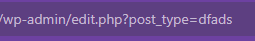This script about how to hide menu dfads or Ads plugin on wordpress backend from author only
ok just do it first edit /wp-content/themes/yourtheme/functions.php
function hide_custom_post_type_for_authors() {
if (current_user_can(‘author’)) {
remove_menu_page(‘edit.php?post_type=dfads’);
}
}
add_action(‘admin_menu’, ‘hide_custom_post_type_for_authors’, 100);if you want to hide another plugin just change dfads on top script
and how to find nick name plugin just open setting in plugin backend and see url address
like this example :